|
There are different ways to hide and unhide rows and columns in Excel....
First you need to select the columns/rows...... Say "Select row 10" or"Select Row 10 to row 14"; "Select column C" or "select column C to column G" To select the whole worksheet say "Select all" or "Press Control a". If hiding 1 row or column only, you don't actually need to select, as long as the cursor is somewhere in the row/column. Then say "Hide this column", or "Hide this row". Another option is to use keyboard shortcuts:
To deploy these keyboard shortcuts by voice say:
Note that you will need to make a change in control panel to enable the CTRL+Shift+0 shortcut to work. Click here for instructions. Another option is to move the mouse pointer by hand over the top of the row or column, say "Mouse right click", then "Hide".
0 Comments
Leave a Reply. |
AuthorSue Woodward is a Dragon user & trainer. Archives
November 2022
Categories |
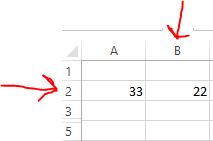
 RSS Feed
RSS Feed