|
To return to the previous window say "Press Alt Tab".
Those who have the Viva Voce macro set will be able to say "Switch back" as an alternative. For macro writers: To create a "Switch back" macro, copy the script below into an advanced scripting macro: SendSystemKeys "{Alt+tab}"
0 Comments
A reminder that you can access more information on Dragon by saying "Give me help".
Many Dragon users experience difficulty with recognition of the microphone commands. To improve recognition, try adding a micro pause between each word. We have a tendency to run words together in a short phrase, and this can make it difficult for dragon to detect each separate word.
However don't pause too long between each word, because this can break the phrase up, and Dragon might not hear it as a command. As with all commands, it is important to pause before and after.
It's a good idea to export your Dragon customisations on a regular basis, in case anything happens to your computer or your Dragon user profile becomes corrupt. Or you might need to transfer your user profile to another computer. Click here for advice and instructions.
If you experience this error message (see image below)…
the solution is to delete dragon's desktop shortcut and create a new one from the Dragon exe file which can be found at: C:\Program Files (x86)\Nuance\NaturallySpeaking15\Program\natspeak.exe |
AuthorSue Woodward is a Dragon user & trainer. Archives
November 2022
Categories |
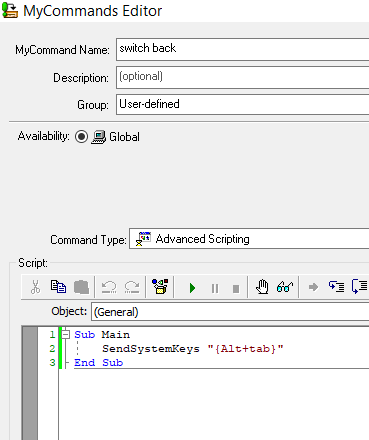
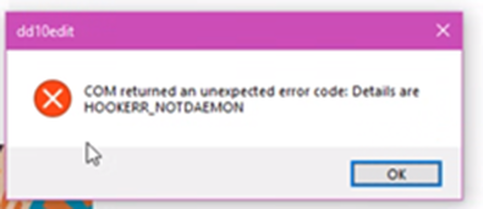
 RSS Feed
RSS Feed