|
If you experience this error message (see image below)…
the solution is to delete dragon's desktop shortcut and create a new one from the Dragon exe file which can be found at: C:\Program Files (x86)\Nuance\NaturallySpeaking15\Program\natspeak.exe
0 Comments
Leave a Reply. |
AuthorSue Woodward is a Dragon user & trainer. Archives
November 2022
Categories |
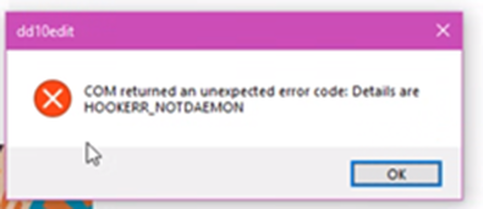
 RSS Feed
RSS Feed