|
A reminder of the importance of opening Dragon first, before other applications. This is particularly important for Microsoft Office applications (Word, Outlook , Excel, PowerPoint, Teams) and web browsers, to ensure that the add-ins and extensions are loaded.
It is also important to close Dragon before shutting down your computer. Say "Exit Dragon". If Dragon is open when you shut down, there is a risk of damage to your user profile. While on the subject of shutting down your computer, it's important to do a proper shutdown each day and not just log out of windows, or close the lid. RAM is flushed when your computer is shutdown or restarted (this doesn't happen if you log out of windows), meaning more RAM available for Dragon. If your computer is not very high spec, you could consider a restart at lunchtime - but don't forget to close Dragon first.
0 Comments
As well as adding words and phrases to the vocabulary, you can edit their properties. For example with the phrase 'Training Session 1', I would prefer Dragon to write 1 as a numeral and not as the word ‘one’. The first step is to add the word or phrase to the vocabulary if it’s not already there. Say “edit vocabulary”. Select the word or phrase and click or say "Properties" Editing the properties of words and phrases that are associated with numbers will significantly reduce the amount of editing/correcting you need to do when dictating text.
However you might find that Dragon continues to have problems with numbers 2 & 4. I think what is happening here is that Dragon often mistakes 1 and 2 for the common words 'to' and 'for', and is not even registering that you are dictating numbers. Notwithstanding this confusion between 2 and to, and 4 and for, changing the properties does reduce the amount of editing you need to do. The other option is to say “Training Session numeral 2” when dictating. Note that you can also change the properties of preceding numbers, as well as preceding and following spaces, and the capitalisation of the following word. |
AuthorSue Woodward is a Dragon user & trainer. Archives
November 2022
Categories |
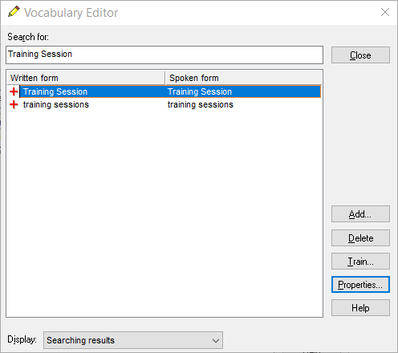
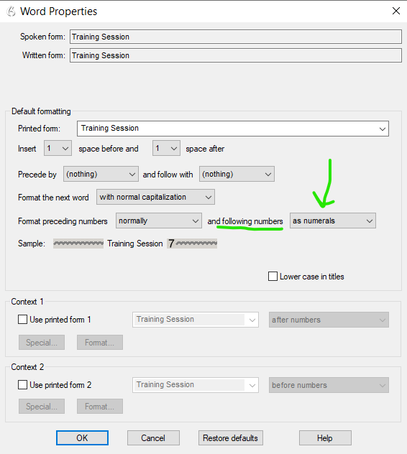
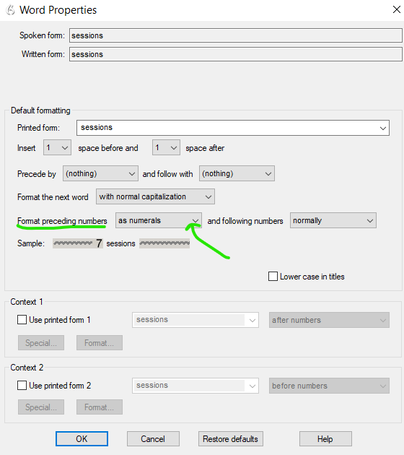
 RSS Feed
RSS Feed